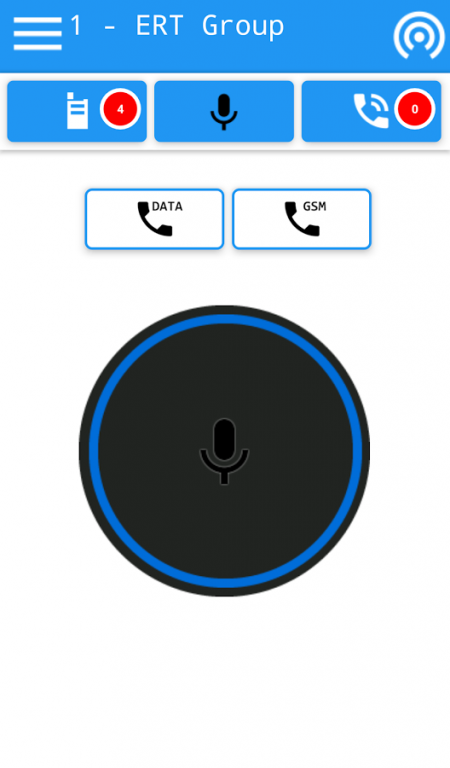Aspect PTT - Push To Talk 1.34.16.11.02.1
Free Version
Publisher Description
Aspect PTT provides users with the “One to many” voice features of traditional PTT (Walkie Talkie) services but without the infrastructural cost nor the dedicated hardware. Aspect PTT operates using an app running on a compatible Android smartphone with a data connection or a GSM voice call and the Aspect PTT Cloud Server.
• PTT features using any Phone (“Walkie Talkie for smartphones!”)
• Operates over Voice Line, GPRS, 3G, 4G & WiFi
• Support for Mobile and Land Line phone call access per group
• Up to 8 users per group & Up to 16 groups
• Cloud hosted solution. On-site options available
• Simple and easy to use
• Up to 128 users per system (Minimum of 3)
Non smartphone users can also join the PTT Talk Group using a standard telephone.
Aspect PTT isn’t limited to communication only when there is a data connection. If a user finds that their data connection is unreliable or not available, they can automatically join the group talk using a standard GSM phone call.
Please contact us if you are interested in learning more.
About Aspect PTT - Push To Talk
Aspect PTT - Push To Talk is a free app for Android published in the Telephony list of apps, part of Communications.
The company that develops Aspect PTT - Push To Talk is Isle Systems. The latest version released by its developer is 1.34.16.11.02.1.
To install Aspect PTT - Push To Talk on your Android device, just click the green Continue To App button above to start the installation process. The app is listed on our website since 2016-11-01 and was downloaded 21 times. We have already checked if the download link is safe, however for your own protection we recommend that you scan the downloaded app with your antivirus. Your antivirus may detect the Aspect PTT - Push To Talk as malware as malware if the download link to com.islesystems.pushtotalk is broken.
How to install Aspect PTT - Push To Talk on your Android device:
- Click on the Continue To App button on our website. This will redirect you to Google Play.
- Once the Aspect PTT - Push To Talk is shown in the Google Play listing of your Android device, you can start its download and installation. Tap on the Install button located below the search bar and to the right of the app icon.
- A pop-up window with the permissions required by Aspect PTT - Push To Talk will be shown. Click on Accept to continue the process.
- Aspect PTT - Push To Talk will be downloaded onto your device, displaying a progress. Once the download completes, the installation will start and you'll get a notification after the installation is finished.